Today i am going to make your life pretty much easier by teaching new techniques.We call this as forensic.Computer forensics is the application of investigation and analysis techniques to gather and preserve evidence from a particular computing device in a way that is suitable for presentation in a court of law.
What i am going to cover in this section is how to create USB drive image file with data.The most interesting part of this section is that data had being deleted and our target is recover that delete data.
For this we use .dd format for create USB drive image
This is the screenshots for that
step 01 - you have to format USB without quick format option.
step 02- delete what you have created before
Step 03-Select physical drive and click next
Step 04-Now select target drive
Step 05-Select your image format
Step 06 - Fill the evidence information
Step 07 - Give save location
Step 08 - Click start for creating image process
Step 09 -Finally you have these kind of files
Step 10 -Start the recovering software 'Autopsy'(you can use any recovering software)
Step 11- You can get the all deleted file in here
Step 12-Select the file what you want and R.click and click extract here.
Step 13- Finally you got the doc with data
Thankyou.......
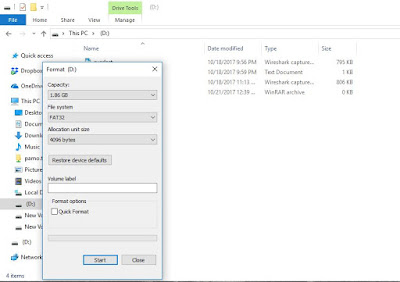












No comments:
Post a Comment